- This firmware is not free only at 5000 tsh it helps unlock your phone to use any network and sim card buku 5 tu ITEL 2130 FLASH FILE PASSWORD REMOVAL WITHOUT BOX 100% TESTED ITEL 2018 RELEASED PHONE WITH A FILE EVERYTHING IS POSSIBLE IT2130-DL183-EnFrSwHaPoAr-TG-20180411 A: FIXES PHONE ISSUE.
- Pattern lock on Itel and other spreadtrum powered android phones like Mhorse, BML, MBO etc have always proved very stubborn to unlock personally. If you forget or entered the wrong pin, password or pattern and you are locked out, it becomes really hard to fix it since Itel/spreadtrum devices don’t easily boot into recovery mode like their.

Latest Itel Flash Tool ( the best Itel Smart Phones tools ) is released and available to download without waiting. so, If you already using its (Itel) old version on your PC / laptop, Then you are required to new update Itel-setup file. You can update it from the provided latest version Itel flashTool, then initially download Itel tool and software. In that case, if you have any question and problem in a new updated process here.
Use Gmail ID to unlock Android 4.4 and below. Luckily, if you still own a TECNO phone running Android 4.4 or earlier, you can easily reset your password using your Google account. For this method to work properly, you would've signed in your Google account on the phone and enabled Find my Device before it gets locked; you must also have an active internet connection on. The Hovatek Forum is a free Tech. We provide solutions to all your device related problems and questions. We'll love to have you participate in discussions here whether you're a Newbie or Experienced. Sir I have disko mobile model is s720e.but I want to reset this because I forgot it's password.and one more problem in this phone when I m insert sim card these show warning 'illegal use shut down' then it's shut down automatically.
if You will upgrade the Itel Phones firmware and a stock ROM with a computer and laptop. So ItelTool allows you to flashing ROM file (firmware) of your Itel smartphone in few one clicks. Create a backup of your Itel Phone to the PC, then download Itel PC Suite or Itel File Manager software.
Support OS:
1. Windows XP (ItelTool support also 32-bit and 64-bit)
2. Windows 7 (ItelTool support also 32-bit and 64-bit).
3. Windows 8 (ItelTool support also 32-bit and 64-bit).
4. Windows 8.1 (ItelTool support also 32-bit and 64-bit).
5. Windows 10 (ItelTool support also 32-bit and 64-bit).
CPU Based Tool
a. Such as Itel – MTK CPU Support Tool Click here
b. Such as Itel – SPD CPU Support Tool Click here
c. Such as Itel – Qcom CPU Support Tool Click here
d. Such as Itel – Broadcom CPU Support Tool Click here
e. Such as Itel – Intel CPU Support Tool Click here
f. Such as Itel – Allwinner CPU Support Tool Click here
g. Such as Itel – Rockchip CPU Support Tool Click here
h. Such as Itel – Others CPU Support Tool Click here
*. How to using Itel CPU Based Flash Tool Click here
Without PC Unlock ITEL Mobile Security Code In 2 Min

If you also want to install Itel software setup on your computer / laptop. It also allows users to free download and share files. So, Now click Itel Flash Tool download tab and open a new page, finally click download tab to start Itel Smart Phones tools download, as was previously stated.
Itel Firmware flashing:
If you are facing any error problem flashing the Itel stock ROM then you can use the latest version Tool.
!! Important !!
1. Mobile and tablet charge 40%-80% minimum.
2. If you upgrade any firmware on your Itel devices using Itel flashTool then it may void your tab and mobile warranty.
3. Make a backup of your Itel tab and mobile, then initially download Itel PC Suite or Itel File Manager tool.
4. Using Itel tool – Make any mistake bricked your Itel tab and mobile phone.
With this in mind:
Users are also advised to frequently visit the Itel Flash Tool official website or Itel developer site to view and download tool the new Itel Smart Phones tools / Itel-tool. It is also requested for the users to keep them updated with the latest changes in the Itel-tool.
Summary
This article provides professional Android pattern lock unlock software for you to free download to unlock Android phone without losing any data. If you need to remove password or pattern lock on your Andorid phone, follow to see how to unlock Android phone without password and get all data restored in this article now.
How to unlock Andorid phone - remove Andorid pattern lock/password without losing Android data?
Forget your Android password and Android phone get locked by the pattern lock? Don't worry about if you have no idea about how to unlock Android phone and remove password or pattern lock without losing data anymore. Right here, in this article, you'll find reliable methods to remove password/pattern lock and unlock Android phone without losing any data now. You can follow the below methods to unlock or remove pattern lock/password from Android phone with ease now.
Note: No matter what method do you choose to unlock or remove Android password or pattern lock, it's highly recommended for you to first extract or backup your Android data in advance. Therefore, your very first step is to move and extract Android data.
Part 1. Download Android pattern lock remover software
Extract/backup Android data before unlocking Android phone
You might think this is impossible to extract or backup Android data from locked Android phone or devices when you forget the password or pattern lock. Fortunately, you still have a chance. Professional Android data recovery software - EaseUS MobiSaver for Android will guide you to simply extract and backup Android data from locked Android phone or tablets within 3 simple steps.
The only thing that has to be done is that your Android phone or tablets shall be rooted first. Then you can free download EaseUS MobiSaver for Android to simply extract Android data with below 3 simple steps now:
Step 1. Connect your Android phone to computer
Install and run EaseUS MobiSaver for Android and connect your Android phone to the computer with USB cable. Then click 'Start' button to let the software recognize and connect your device.
NOTE: As the software can only access the rooted Android device, you need to make sure that your phone has been rooted before recovery.
Step 2. Scan Android phone to find the lost data
After connecting your Android phone, the software will quickly scan the device to find all the existing and lost data. You can easily find the lost files you want by choosing the correct file types.
Step 3. Preview and recover data from Android phone
Preview all the recoverable files one by one and then you can select out those you want quickly. Here you can turn on 'Only displayed deleted items' option to list the deleted files only. Finally, you can click 'Recover' button to get the selected files back once.
With these steps, you'll successfully extract and backup important Android data including contacts, text messages, photos, videos or other more data into PC with ease. And then you can follow next 2 methods to selectively solve Android phone locked issue with ease now.
Part 2. Two methods to unlock Android phone: remove Android pattern lock/password
In this part, you'll find two methods to remove or unlock Android password. You may selectively to follow either one to get your Android phone unlocked without password now:
Method 1. Remove pattern lock by hard resetting Android phone/devices

- Turn off Android phone/device > Press and hold the volume down and power button simultaneously;
- Release these buttons till Android phone turns on;
- Then your Android phone will enter recovery mode, you can scroll up and down using the volume buttons;
- Scroll to Factory data reset and select it by quickly pressing the power button;
- You should now see a popup asking you whether you're sure you want to erase everything or not;
- Confirm the pop-up to proceed and wait for your Android phone to reset;
- Once the process is completed, your Android phone or tablet will be unlocked.
Note: This will surely erase all data on Android phone or tablet, therefore, you shall do remember to extract or backup Android phone data first with the above-recommended method.
Method 2. Unlock Android phone without password through Google account
ITEL 2160 FLASHFILE PASSWORD REMOVAL WITHOUT BOX 100% TESTED ...
If you have Google Account linked to your Android device, it's possible to unlock the phone when you forget the password or the lock code. You may follow below two methods to unlock Android phone with Google Account now.
Option 1. Reset password via Forgot Password / Forgot Pattern link
How To Unlock Itel 2163 Phone Password Recovery Tool
- Try to enter the wrong password till a link pops up, asking if you forgot your password or your unlock pattern;
- Click on it when it appears, and it will guide you to the Account unlock page;
- Enter your Google authorizations to gain access again.
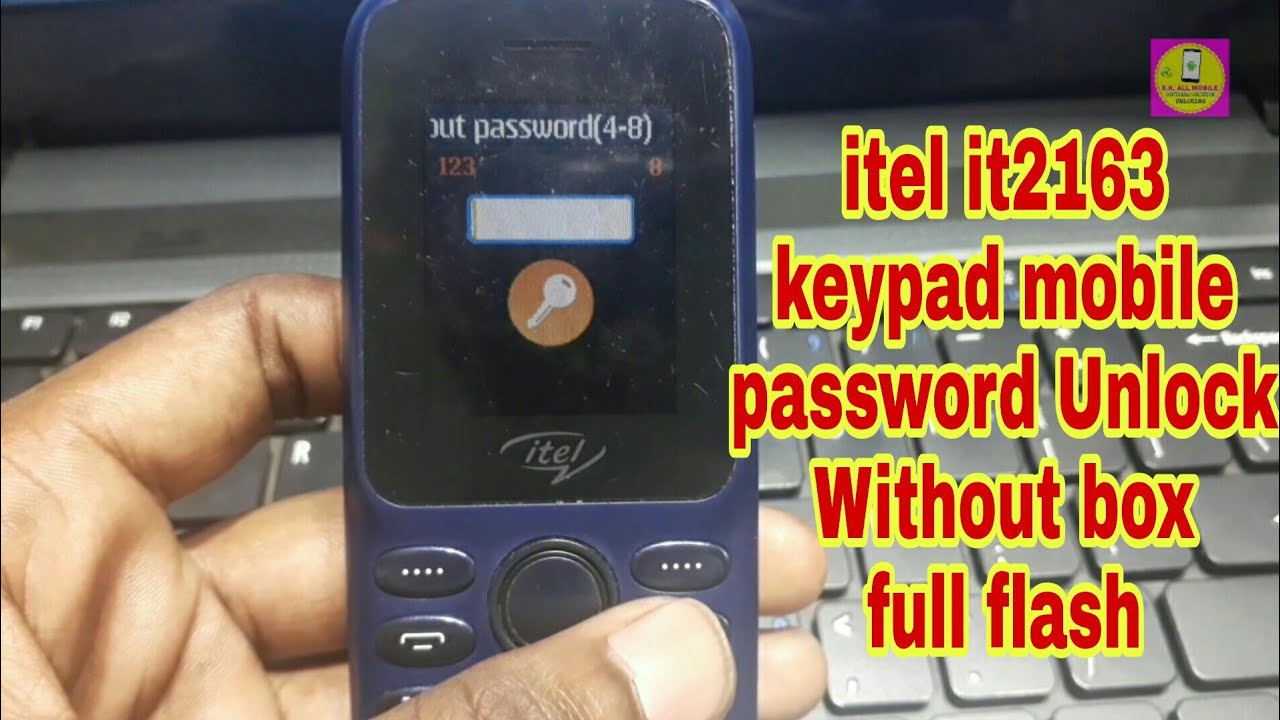
Option 2. Reset Android password when you cannot access your Google Account
See Full List On Wikihow.com
If you have forgotten your Google account password, then you may not be able to access your Google account as well as restore your Android device.
How To Safely Remove Security Lock On Itel It2163 Keypad SPD ...
- When Google asks you to enter your Google Account password, you can select forget password to your account;
- Then Google will ask you some security questions which are related to your account details, your contacts, emails, previous passwords etc information;
- After answering these questions, you'll be able to reset your Google account password and you can access your account again;
- Then you can follow steps in 3.1 to unlock your Android phone by ease then.